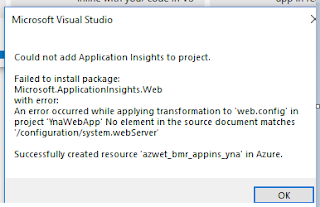5 Ağustos 2019 Pazartesi
AZURE DEVOPS SONARQUBE GRADLEW BUILD ( android mobile build gradlew gradle )
Build Definiton
Build definition Variable settings
Sonarqube Prepare analysis Configuration Task Settings
Gradle build task settings 1/2
Gradle build task settings 2/2
12 Ekim 2018 Cuma
Could not add application insights to project.
<?xml version="1.0" encoding="utf-8"?>
ERROR
System.IO.InvalidDataException:
An error occurred while applying transformation to 'web.config' in project 'YnaWebApp' No element in the source document matches '/configuration/system.web'
---> Microsoft.Web.XmlTransform.XmlNodeException: No element in the source document matches '/configuration/system.web'
at Microsoft.Web.XmlTransform.XmlTransformationLogger.LogErrorFromException(Exception ex)
at Microsoft.Web.XmlTransform.XmlTransformation.Apply(XmlDocument xmlTarget)
at NuGet.ProjectManagement.XdtTransformer.<PerformXdtTransformAsync>d__2.MoveNext()
19 Nisan 2018 Perşembe
VSTS - BITNAMI SONARQUBE INTEGRATION WITH HTTPS ( SSL ) SUPPORT
23 Mart 2015 Pazartesi
Entityframework Include İşleminde Many Tablo Üzerinden Dolaşım
Selamlar,
EF Include kullanımı ile join sorgular üretip, nesneleri baştan yükleyebiliyoruz.
Genellikle sorulan kısım; 1-n bir nesneye include tanımladım, ancak hedef nesnede yer alan 1-1 entity için include nasıl tanımlayabilirim şeklinde oluyor.
Çözümlü örnek şu şekilde;
Modelimiz:
var query = ctx.Counties.Include(x => x.Cities.Select(c => c.State))
ilgili linkler:
İyi çalışmalar
Serkan
4 Mart 2015 Çarşamba
21 Ekim 2014 Salı
Visual Studio 2013 Task host node exited prematurely.
Derleme yaparken aşağıdaki hata geliyor ise
ERROR C:\Windows\Microsoft.NET\Framework\v4.0.30319\Microsoft.Common.targets(2348,5): Task host node exited prematurely. Diagnostic information may be found in files in the temporary files directory named MSBuild_*.failure.txt.
ERROR C:\Windows\Microsoft.NET\Framework\v4.0.30319\Microsoft.Common.targets(2366,7): The "GenerateResource" task's outputs could not be retrieved from the "FilesWritten" parameter. Object does not match target type.
C:\Program Files (x86)\MSBuild\12.0\Bin\MSBuild.exe dosyasını C:\Windows\Microsoft.NET\Framework\v4.0.30319\MSBuild.exe klasorune kopyalıyoruz.
14 Ekim 2014 Salı
1 Ekim 2014 Çarşamba
RadWindow ReloadOnShow
30 Eylül 2014 Salı
ScalableList: Index outside the allowed range
Missing URL parameter: IterationId
<error
VS2013 CONVERT PROBLEMLERI
<add key="vs:EnableBrowserLink" value="false" />
|